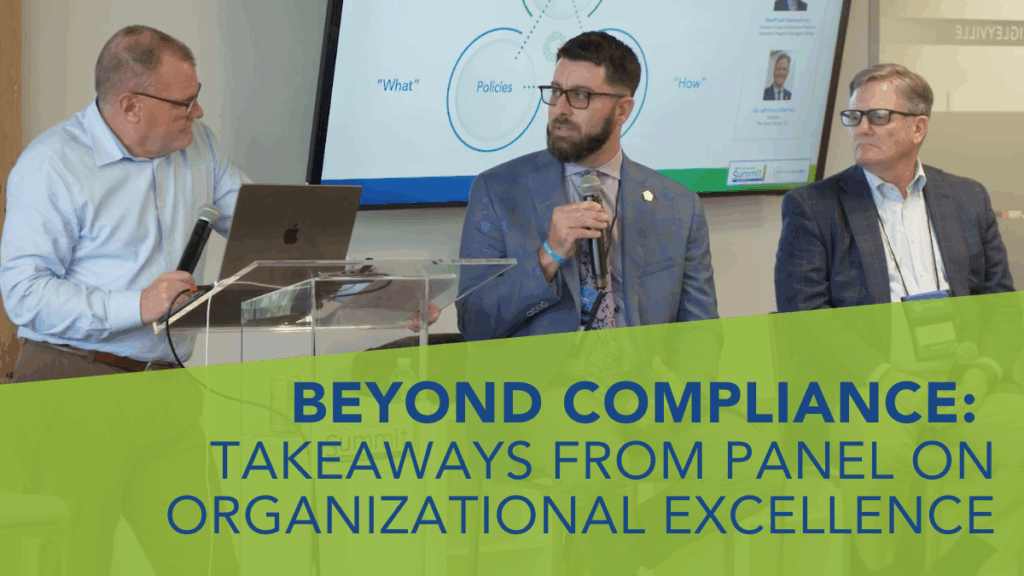Benchmark Blog

21st Century Policing
Go Beyond a Standalone Software Application with a Law Enforcement Software Suite
Ready to Experience the Benchmark Difference?
Benchmark Analytics and its powerful suite of solutions can help you turn your agency’s challenges into opportunities. Get in touch with our expert team today.